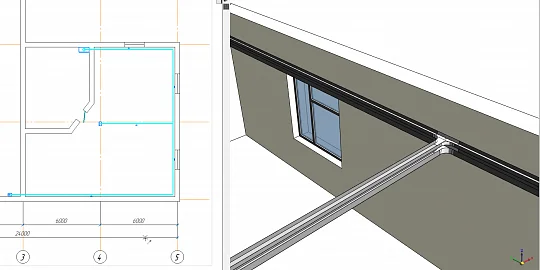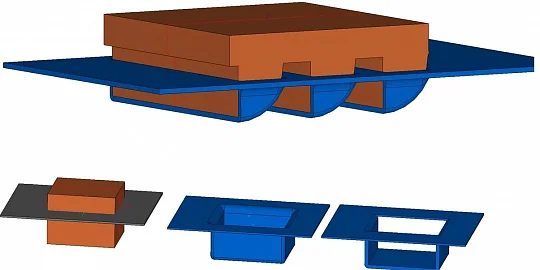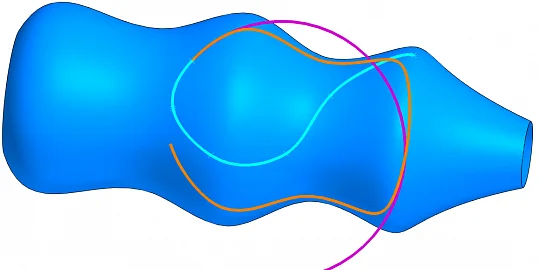Our development team of the C3D Vision visualization engine is constantly filling it with new features and improvements. The recent release had two new classes added, Font and FontRegistry, that implement fonts.
Previously, when working with a text displayed in the scene geometric representations, such as LabelGeometry and CommentGeometry, the font tools only allowed to resize a font. Here, following requests from our users, we decided to expand this functionality and add the ability to manage other basic attributes.
The Font class allows to construct an object that defines standard font attributes to display a text in the geometric representations. This Font object contains the basic required characteristics of a font: family, style, size, etc.
The FontRegistry class represents a font system. It collects information and automatically creates a list of fonts installed to the user's system. The resulting information is then used when constructing a Font object, for example, when checking if the user-set font matches any of fonts installed into the system. For each registered font, the FontRegistry contains a set of standard attributes (family, font style, etc.). The FontRegistry class also allows to add custom fonts.
The С3D Vision supports a cross-platform solution for downloading and using the font list from the operating system (Windows, Linux).
The video below demonstrates how to manage basic font attributes in the geometric representation.