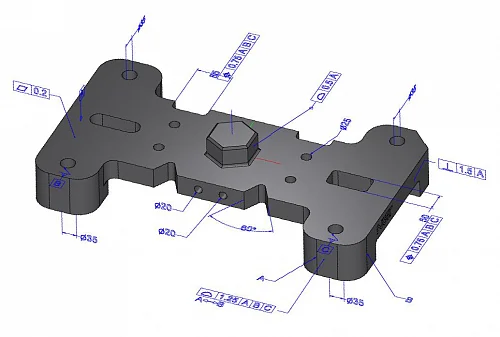C3D Converter reads and saves 3D models in CAD-neutral formats. It handles geometry, authoring info, part names and IDs, and PMI (product and manufacturing information).
C3D Converter is eminently configurable, such as in controlling automatic stitching of surfaces into shells, and filtering entities by type. Refer to the documentation for all settings currently implemented.
A built-in debug functions allow to prepare and send back problematic data to C3D Labs confidentially for analysis and further improvement of the converter; your files are not shared with anyone.
C3D Converter supports memory operations in those cases when reading and saving CAD-neutral formats would incur performance issues.
For better performance, our STEP and Parasolid converters employ multithreading.